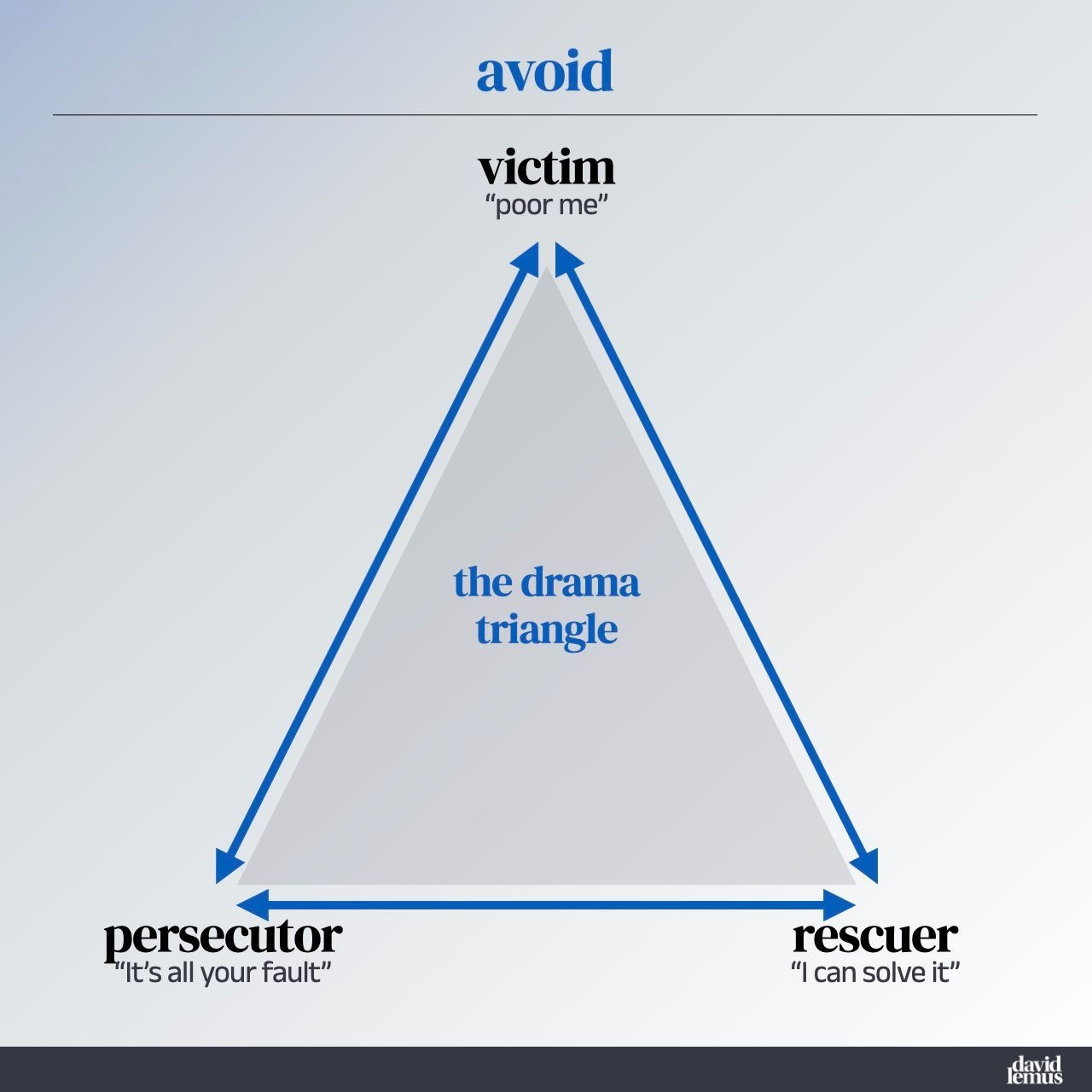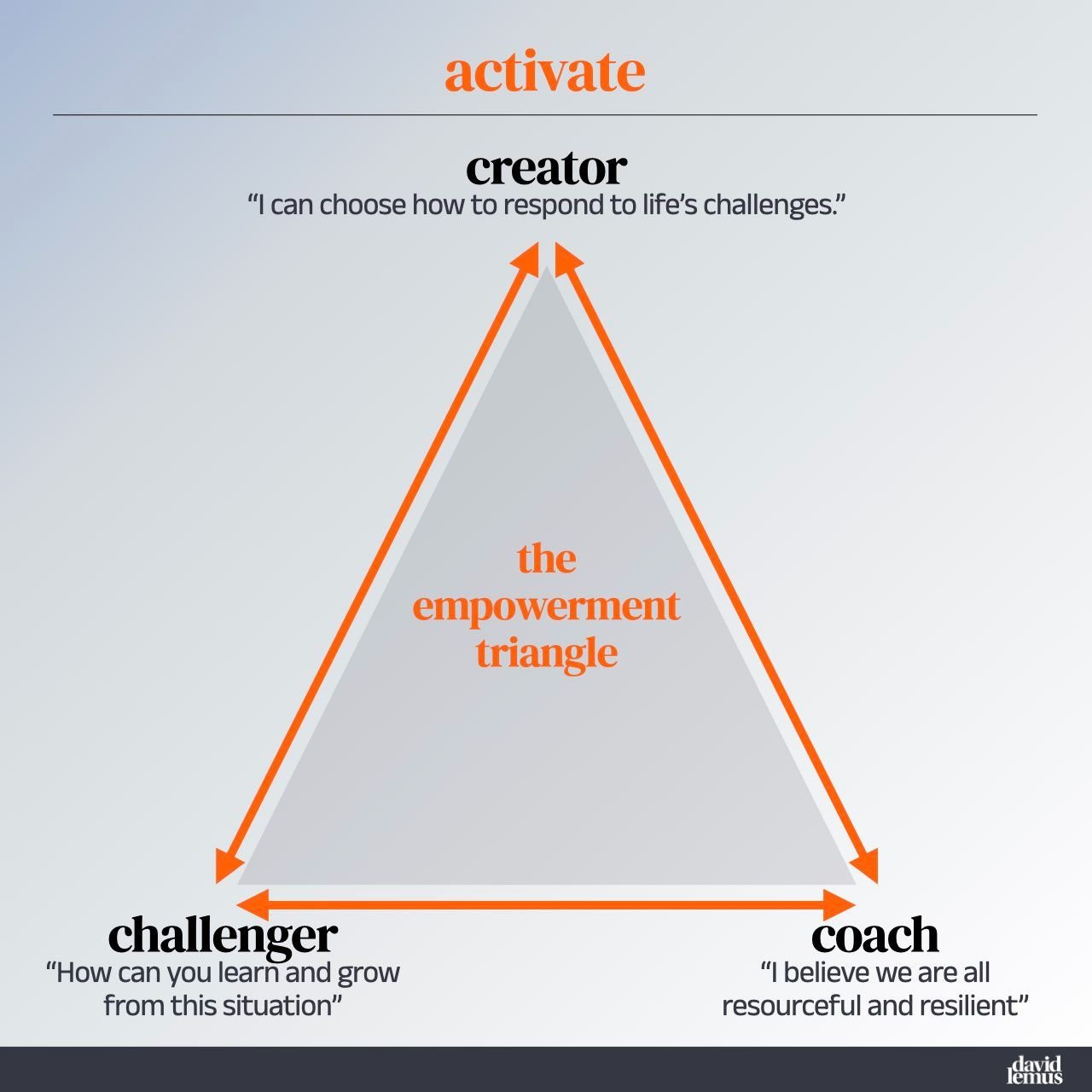Thinking
Welcome to the lemus&co blog—your gateway to the innovative projects we’re crafting, the ideas we’re exploring, and the hypotheses we’re testing. Join us on this journey of discovery and growth as we share our latest insights and learnings.
#10: 6 techniques to manage overtalkers
The dominant personality. The non-listener. The overtalker. We all know this person (or have been this person) who just. won’t. shut. up.
When I lead facilitation trainings, this is the #1 challenging situation that people ask about (#2 is managing senior leaders in the room).
Overtalkers can derail the entire meeting
They can also:
make everyone check-out
make everyone feel frustrated at the facilitator’s lack of control
prevent you from achieving your meeting goal
create an unhealthy dynamic with that teammate
The good news is that there are tactical and strategic techniques to curb the behavior and get the team back on track. Here are 6 that I use the most often either before, during or after a meeting:
6 TECHNIQUES TO MANAGER OVERTALKERS
1. Obtain an agreement on your facilitation role [before]
If I know about strong personalities in advance, I either declare my role in the calendar invite or ask for permission to lead the meeting in the room (or both).
Somebody has to be in charge of driving your meeting outcome. Declare it.
This gives you extra authority for the next 30 or 60 minutes to interrupt, redirect or exhibit behaviors that could seem rude without the agreement, depending on your company’s culture.
2. Interrupt and redirect [during]
This might feel uncomfortable for those that avoid confrontation. The good news? This doesn’t have to be aggressive. Here is a common phrase I use:
“Marcus…marcus…marcus…I love that comment about {synthesize what they just said}. I want to hear from other people in the room to see if they have something to add to your perspective.
Yes, you are interrupting, but since you have an agreement about your role, it can be expected. The phrase does 2 things:
makes the over talker feel heard
establishes a clear intention to where you are taking the conversation
3. Set a timer that audibly goes off [during]
This is a great passive technique. Before the overtalker is starting their soliloquy, shout out something like “3 minutes for comments before we move on” and set a timer that goes off audibly. They will get the hint.
4. Name the risk [during]
The issue isn’t the overtalking. The issue is the result of the overtalking. The risks could be:
not reaching your meeting goals
teammate availability
engagement in the room
here are two examples:
Example 1: “Marcus, let’s pause. Margaret goes on vacation next week and I want to make sure we get their perspective”
Example 2: “Marcus, let’s pause. We have 8 minutes left and I want to make sure we get to a decision on our goal for this week.”
5. Try individual activities [during]
Try discussion moderation techniques like Jot it Down or Small Group Chats to break up the dynamic. You can also use tools like the Parking Lot. We covered these in earlier posts.
6. Ask what is causing the behavior [after]
There is a reason why someone is overtalking and dominating the conversation. They aren’t trying to be an asshole. Something else is usually going on. Here are a few reasons. They:
process better outloud
haven’t had their opinions valued in the past
feel impatient toward the progress of a topic/idea/milestone
feel overly stressed at work or personal life
completely unaware they are doing it
Your job as a facilitative leader is to assume positive intent, get curious and ask them directly to understand. Yup, you.
Here are 3 parts of a phrase I like to use to do this:
Behavior: Name the observable behavior, not generalities
Personal Impact: Let them know what happened to you as a result. This is irrefutable because it happened to you. You aren’t telling them what to do or ganging up on them with the whole group.
Understand: Seek to understand whats going on with them.
Example: “Hey Marcus, do you remember yesterday when I set the timer for 3 minutes and you ended up talking for 8 minutes past it? (behavior). I wanted to let you know that I really struggled in that meeting. I was tasked to drive our goals for the week but we ended up running out of time as a result (personal impact). What’s going on? I’d love to understand so we can improve next week’s meeting. (understand)”
#09: How to build team connection through C- work
I am going to explain to you how to increase team connection and accelerate tasks by asking for C- work.
Prototyping is a vulnerable act
For most workplaces, Sharing unfinished work to your team or boss can be daunting at best and be risky to your job security at worse.
Paradoxically, in modern product-led organizations we are asked to “fail fast” and to launch unfinished products using names like minimum viable products, beta tests and pilots.
Leaders and teams want the outcome without practicing the behavior.
The good news?
We can be those leaders to create that change by adopting a prototyping mindset in the team meetings we lead. Be vulnerable. Go first.
Vulnerability is the birthplace of connection
Brené Brown is a researcher and storyteller who's spent two decades studying courage, vulnerability, shame, and empathy. After years of research, she concluded that “Vulnerability is the birthplace of connection and the path to the feeling of worthiness.” If you haven’t seen it, I highly recommend her TED talk
In the workplace, we understand the philosophy that connected, high trust groups are needed as a baseline to create a high performing team.
But how do we create those deeply connected teams? I have found it in an unlikely place: prototyping.
I learned this the hard way 12+ years ago
I was working at a high pace, boutique consulting firm and I had an important client presentation to the next day.
My default behavior, that I exhibited over and over again early in my career, would have been to spend 10+ hours late into the night trying to think my way into making the perfect deck.
Instead, my old boss Tim, set clear expectations for me:
"David, spend no more than 1 hour on this. Show me your best C-work...because you will probably do it wrong”
And then he found 10 minutes later that day to help me evolve that C- version, side by side.
A funny thing happened that day. Instead of feeling fearful of my boss or stuck in my head whether I was going to do a good job, I got to work. My only goal was to make a shitty first draft! The freedom! The ease! And I felt trust knowing my team and leader had my back to help me make it better.
I felt more connected.
From A+ to C-
We all want A+ work. Most of us grew up in an education system that demands it. If you brought a C- report card home, would your parents celebrate it and put it on the fridge?
I am not saying that the end work outcome shouldn't be A+ work. It should. I am saying the path to get there should start with C- work and continuous iterations. Problems are too big and too hairy to think our way out of them. We need new team behaviors of sharing unfinished work quickly and often with each other.
Building team connection through C- work
The old way: Assign Tasks
Leader assigns a teammate a task.
Teammate works on it for an undefined amount of time until it is hopefully A+ work
Then, there is an “update meeting” or a “review meeting”, probably in a week
Teammate crosses their fingers and hopes the review goes well
Leader gives feedback on what to change for the next update meeting
The old way creates disconnection between the people and the work
We are waiting to give feedback. Leaders aren't rolling up their sleeves. There are also other problems with this way of working.
Teammates can be confused on what is being asked of them the first time and are afraid to ask
Update meetings can feel nerve-wrecking like big thumbs up/thumbs down events causing more of a focus to look good in the meeting vs. offering critique of the work
Wasted time with a task moving in the wrong direction without early feedback
Leaders not sharing their own vulnerability in not knowing the right answer, causing even more disconnection
There is a better way.
The new way: Co-create with C- work
Leader assigns a teammate a task
Leader asks for a C- version of the task. (Bonus points if you each make a quick C- version in the room)
Leader asks teammate to evolve the work for a very short, defined time
They continue to co-create until it's an A+.
Benefits of the new way:
Builds team connection by making and creating together. Prototyping is a vulnerable act and vulnerability leads to connection.
De-risks an idea, presentation or work artifact
Creates a more collaborative environment
Provides a safe space to practice prototyping mindsets, a critical behavior for modern product development
Gives confidence to the team on how quickly work can get done
Do you have the courage to share C- work?
It starts with you. Be vulnerable by sharing C- work and watch your team get more connected and accelerate their work.
#08: How to prevent unhealthy conflict using the 3 empowerment roles
In this post, I am going to tell you how to prevent unhealthy conflict from occurring during a meeting.
Conflict.
That word alone caused a few of you to panic. You are not alone.
7% of workplace time is spent in conflict
A few other stats:
Conflict management is one of the biggest fears held my new managers
Employees spend 3 hrs per week involved in conflict
Managers spend up to 40% of their time dealing with interpersonal conflict
source: Harvard Business Review
Ugh. There is plenty of conflict that drains our energy and prevents us from doing the best work of our lives. However, not all conflict is bad. Here is what I have learned after facilitating 100s of meetings and workshops:
We crave healthy conflict. We don’t want drama.
conflict (n): an active disagreement between people with opposing opinions or principles.
If you want collaboration and a high performing teams, conflict is inevitable. I would even argue conflict is critical for great work to happen. You want active disagreement and a critique of ideas. You want diverse and opposing opinions on a team to push ideas and concepts further and faster. Here is what you don’t want to feel:
blame or shame
afraid to share something personal affecting our work
like a victim and un-empowered
like we have to overwork to ‘save’ people
like we can’t trust our teammates
Conflict is a huge topic to cover all in one post. I want to share with you how we can overcome these enervating dynamics during a meeting by shifting away from dramatic conversations and shift to empowered moments that leave everyone feeling whole, resilient and connected.
Avoid the drama triangle
One of my favorite visual frameworks to bring awareness to toxic drama is the 3 roles of the Karpman Drama Triangle. Here they are:
Victim: They say “poor me.”
Persecutor: They say “it’s all your fault.”
Rescuer: They say “I can solve it.”
Think about a past meeting you attended.
Can you identify your own behavior in these roles? I sure can.
Let’s look at a drama triangle scenario that can happen during a meeting.
Example:
Victim: “Hey, I didn’t get that Powerpoint slide done for this meeting. I am so sorry. I had no time to do it. I am stressed out. it won’t happen again”
Persecutor: “This isn’t the first time this has happened. We need this today for the leadership meeting. Please don’t have this happen again. It is unacceptable”
Rescuer: “Hey, I can help you. Send it to me. I can get it done right after this call.”
At first glance, this may seem like a good outcome of the conversation. There is a problem, it is surfaced, a little bit of fear was instilled and then a teammate comes in to help so we can get that Powerpoint slide done.
The problem is:
the victim gets their needs met by having others take care of them vs. addressing the underlying issues that caused them to feel like a victim in the first place
the rescuer keeps the victim dependent on them
the persecutor learns that blame and anger is a way to get work done.
A drama triangle occurs when someone takes the role as a victim or a persecutor (Note: these roles can change in a moment's notice). They unknowingly invite others into the drama. Don't fall for it!
There is a better way. The Empowerment Triangle.
Activate the empowerment triangle
Use the 3 roles of the Empowerment Triangle to shift from:
Victim to Creator: Instead of "poor me," they say “I can choose how to respond to life’s challenges.”
Persecutor to Challenger: Instead of "it's all your fault," they say “how can you learn and grow from this situation”
Rescuer to Coach: instead of "I can solve it," they say “I believe we are all resourceful and resilient”
Your job as a facilitator is to prevent people from being a victim or persecutor and to coach everyone to move into the empowerment dynamic.
Let’s see the same example above play out using this new frame:
Victim: “Hey, I didn’t get that PowerPoint slide done for this meeting. I am so sorry. I had no time to do it. I am stressed out. it won’t happen again”
Victim > Creator: “I am noticing that the stress of my newborn is impacting my ability to get my work done. I have a few ideas on how to change it but I can use help”
Persecutor > Challenger: “So sorry to hear that! I know this isn’t the first time this has happened. I wonder if you can talk to HR and the two of you can come back with a new plan on how to reduce the stress while still being able to meet these work deliverables. Are you willing to talk to HR to get the help you need?”
Rescuer > Coach: “I know you are feeling stressed at the moment but you got this! The team is here to support you in this wild journey. At the moment, it sounds like we still need to get this PowerPoint slide done. Let’s co-create a way forward to relieve some of your stress while still making a great leadership presentation. How does that sound?..."
In this example, we have:
prevented someone from being a victim
avoided language that would cause someone to shut down
still addressed the work situation that is needed
created trust with the victim that the team will have their back
co-created a plan together, in the moment.
understood the root cause
sent a signal to the whole team that this is a safe space to share your authentic self so when new issues arise, you can share.
How can you shift you and your team from the drama to empowerment triangle?
#07: 5 techniques to discuss things right
In my first newsletter, I talked about 5 ways to discuss the right things during meetings to take the lead, surface issues quickly and drive the gathering forward. These were strategies like leading with a POV, surfacing surprises and tensions and asking ‘what’ questions on the content of the discussion.
Today, we get into the detailed tactics to activate these strategies by discussing things right.
Constructive conversations don’t happen just because you have a good discussion strategy.
You must pair it with the right tactics depending on the activity, size of group and personality dynamics.
Once you have the right things to discuss, here are the 5 most common discussion moderation techniques to discuss things right.
5 TECHNIQUES TO DISCUSS THINGS RIGHT
1. Jot it Down
What is it: Ask individuals to silently write down the answer to a question you ask the group before discussing.
Benefits: Having solo time to think before sharing respects different personality types and ensures voices are heard. This technique can also start to calm the anxiety of speaking during meetings. Did you know that the fear of public speaking is the most common phobia ahead of death, spiders, or heights according to the National Social Anxiety Center?
When to use it: When everyone is talking at each other or with a quite group.
Risks: Lack of clarity on where participants are capturing data or not having the right tool set up in advance.
Tips: Tell people you are going to ask them to share back in the full group to drive accountability. Use the chat functionality during virtual meetings.
2. Small Group Chat
What is it: Allowing groups of 2-4 people to discuss a topic before coming back to the larger group
Benefit: Enabling a virtual or in-person breakout room prevents dominating personalities from taking over a discussion and encourages quieter voices to be heard. It also shifts the dynamic of the meeting and discussion to keep engagement high.
When to use it: When you are facilitating a group of 5+ people
Risks: Participants not driving toward the discussion goal without local facilitation. Technology risks with breakout room issues and management
Tips: Assign a breakout group timekeeper and scribe to de-risk the conversation. Don’t make the breakout longer than 10 minutes without visual aids and activities.
3. Full Group Chat
What is it: Moderating a synchronous discussion with the full team
Benefit: To ensure the whole team is hearing the same information.
When to use it: After a Local Group chat or after digesting information to drive a Flare, Explore or Focus conversation.
Risks: Dominating personalities and derailed conversations that aren’t driving toward your discussion goal
Tips: Dominating personality: Set expectations for the amount of time you want someone to talk (e.g. “John, 60 seconds on the clock for your perspective”) and set a timer that is audible.
Derailed conversations: Push the participant to connect what they are saying back to the discussion goal (e.g. “Amir, you mentioned a frustration with our business partners. Connect that point back to our conversation on our Q3 roadmap.”)
4. Direct Ask
What is it: Calling on someone directly for their perspective
Benefit: As a facilitator, It gives you control on whose perspective you want to hear and it gives a nudge to stay focused (uh oh - what if they call on me!)
When to use it: When nobody is sharing, you want to connect a Small Group Chat to the Full Group Chat, or you want to give space to quieter voices
Risks: You push an anxious public speaker from uncomfortable to panic attack.
Tips: Use this in combination with Jot it Down. If someone has time to process a question and write down the answer, it can alleviate some of the fear since all they have to do is read what they wrote. Also, wait 7 seconds until calling on someone. It will be uncomfortable for you but it gives space to your group to process and think about the answer to your question.
5. The Boomerang
What is it: Pushing the question directed at you back to the group.
Benefit: If you feel stumped, it allows you collect your thoughts or it gives a chance for others to respond before you give your perspective
When to use it: When you feel like your perspective on a discussion topic may bias the group or if you are frozen and don’t know how to answer the question.
Risks: If the team really needs a question answered and they sense that you are avoiding answering it
Tips: Use in combination with any of the other 4 techniques! Get everyone to jot down their perspective, call on someone directly or open it up to a small or large group discussion. Use it sparingly! Remember, leading with a strong POV can help drive discussions too.
#06: 3 steps to drive weekly experimentation
Here are 3 strategic steps that propel teams from nervous waiting periods into continuous product development.
Step 1: Anchor to a Learning Goal
Step 2: Design an Experiment
Step 3: Ask for the Evidence
You don't need permission from others to get started.
We have all been there. We have a new project at work. There are lots of unknowns and you are unsure how to get started. So, you wait.
You wait for direction from the senior leader.
You wait for budget approval.
You wait until someone tells you that you have a good idea
You wait until the “alignment meeting”
You wait until the key stakeholder is back from vacation next week
You wait for the perfect conditions to get started.
Focus on learning and experimentation instead
There is a better way to activate a team. And it involves new language and behaviors around learning goals and experimentation. Some of the benefits are:
Creates action with the team
Turns unknowns into knowns
Creates a structure for the team during ambiguity
Allows for safe risk-taking to build confidence
3 STEPS TO ACCELERATE EVIDENCE-BASED EXPERIMENTS
Step 1: Anchor to a weekly learning goal
Here are 3 examples from projects I am leading/coaching and the blockers I experienced:
Example 1: Governance dashboards: waiting on senior executive buy-in on strategic direction
Example 2: Product Scoping Templates: debate on whether we have the right solution
Example 3: GenAI for Support data: waiting for budget approval from a business stakeholder
At first glance, each scenario would require the team to wait for approval, direction or buy-in. Yes, we need those from leadership but they don’t have to derail us from taking action in the week.
So, instead, ask your team:
What do you want to learn this week?
You can think about your learning goals through the lens of customer desirability, business viability or technical feasibility?
desirability: does your customer/user want it?
viability: is it valuable to the business/organization
feasibility: can you actually make it?
Based on the 3 examples above, here are my learning goals this week:
Governance dashboards: What kind of data do senior executives want to see for their product governance structure? Is this even the right audience?
Product Scoping Templates: Would an internal discovery team find a 1-page template helpful to clarify their product scope?
GenAI for Support data: Can a GenAI solution make the analyst team more efficient?
Framing these questions as learning goals creates a sense of curiosity and wonder. It helps surface the main unknowns in the project or product direction.
Time-boxing it to 7 days sets expectation of the amount of time we, as a team, are going to be thinking about this question.
Once you have the question framed, it is time to take a new approach on how to learn it:
Step 2: Design an experiment to gather evidence
I am very purposeful on the language of experimentation vs ‘the answer.’ Language matters here.
Experiments evoke imagery of a scientist in her lab trying different chemical combinations out to see what works. Trial and Error. Exploration. Making to Learn.
If you recall, all my project examples are waiting for approval or budget, so we have to be scrappy to test our learning goal to keep moving.
What we are trying this week:
Governance Dashboard
Learning Goal: What kind of information do senior executives want to see for their product governance structure? Is this even the right audience?
Experiment: Async message to 2 execs with Excel charts with fake data about their teams and ask them to take an action.
Product Scoping Templates
Learning Goal: Would an internal discovery team find a new 1-page Template helpful to clarify their product scope?
Experiment: A 55 min workshop the following week to get 5 teams to use the new Template and ask for live feedback.
GenAI for Support data
Learning Goal: Can a GenAI solution make the analyst team more efficient with their support database?
Experiment: Take the most popular support question and make up 3 different answers and feed them to analyst to see their reaction.
--
Note, all the above examples involve getting some first-hand evidence toward your learning goal. Push your teams to get real data - this is what is going to drive decision making and next iterations of your project or product.
Crafting the right experiment is part art and science. There are lots of frameworks and examples out there.
I am currently using the Say/Do framework in the new book: The Experimentation Field Book.
Step 3: Ask for the evidence at next week’s meeting
One of two things will happen.
The will run the experiment
They won’t run the experiment
Both are helpful.
If they run the experiment, you have data to talk about! What did you learn? How did it go? Are we on to something? What are we missing? It will be a very constructive meeting and will help inform your next iteration to start back at Step 1: What do we need to learn this next week?
If they don’t run the experiment, you say: "Great! What prevented you from running it?"
Typically, reasons fall into a few categories:
No access to data
No access to customers/users
I didn’t know how (capability)
I didn’t have time (capacity)
As the team lead and meeting facilitator, you are now getting weekly evidence to evolve your product or surface team blockers.
Either one is helpful and actionable to de-risk your strategy your idea.
#05: 4 questions to deliver clear activity instructions
I am going to share 4 questions to deliver activity instructions that reduce confusion and drive quicker action for your audience.
Have you ever been in a meeting, workshop or conference where an activity is starting and you turn to the person next to you and ask “Wait…what are we doing?”
Unfortunately, this happens all too often. An activity doesn’t get completed. You get interrupted during a presentation. People are left confused.
During activity instructions, saying fewer words is more valuable.
This is the #1 reason why I see activity instructions fail. Facilitators talk too much.
This causes a cognitive stress on participants that are getting ready for an activity. Here are a few other reasons where I see facilitators struggle:
They don’t deliberately switch from the Why of the activity to the How
They focus more on their presentation content then simple instructions
They lack clarity on where and how they want their participants to do the activity
Believe it or not, there is a lot that goes into delivering clear and concise activity instructions. In this post, I want to focus on two (2) key steps.
HOW TO DELIVER CLEAR AND CONCISE ACTIVITY INSTRUCTIONS
Step 1: Prepare your audience by “Crossing the Line”
When getting ready for an activity, you need to prepare your audience to switch modes from listening to doing an activity.
When I facilitate, I like to think of the metaphor of crossing over a line. I have left the previous content and am now fully in Activity Instruction mode. By establishing a clear boundary, you signal to your participants a transition.
And the larger the group of people you are facilitating, the more important this becomes.
Two of my favorite lines to signal the switch are:
“if you haven’t been paying attention, now is a good time to do so.”
“I am going to now give you instructions for our next activity, you ready?
It gets people re-centered and focused.
Step 2: Bring clarity by answering 4 questions
You have now prepared your audience to receive activity instructions. You have crossed the line from content delivery, discussions or other activities.
Now it is time to deliver clear and concise instructions by answering 4 questions:
The 4 Questions
Task: What is the task?
Tool: How am I going to accomplish it?
Time: How much time do I have?
Team: Who am I working with?
Examples
3 examples putting Step 1 and 2 together.
1. Getting a group of 4 people to update their monthly goals in a team Miro board:
“Ok, great conversation team. I am going to give you instructions for our next activity, you ready? (Cross the Line). Let’s write down our monthly goals (Task) by typing directly in the ‘February Goal’ frame in our team Miro board (Tool). Let’s do this as a solo activity (Team) for 5 minutes (Time).
2. Presenting a slide deck to leadership on the past product sprint
“Alright everyone…who is ready for an amazing presentation? (Cross the Line). As a solo activity, I want you to take out a sheet of paper or open a digital notepad (Team and Tool) and write down 1 thing you like and 1 thing that was missing from our past product sprint (Task). I am going to share my screen and present a 15 page deck for the next 7 minutes (Time). Then, we will have a group discussion (Team and Task) for the following 20 minutes (Time).
3. 20 person workshop to get teams to brainstorm new product ideas
If you haven’t been paying attention, now is a good time to do so (Cross the Line). For the next 15 minutes (Time), we are going to brainstorm new product ideas (Task). Each person needs their brainstorming prompts, a Sharpie and a Post-it Note pad (Tool) that are at the center of the table. In groups of 4 (Team), I want the team to write down as many new product ideas as they can (Task) in the next 15 minutes (Time).
That's it. Don’t say anything else.
This is the biggest mistake I see facilitators make.
Your participants are now in task execution mode. Their brain is getting into the details of organizing materials and getting ready to do a task. This is not the moment to go back to explaining the Why of an activity or adding in extra words.
At this point, don’t allow conversations unless it is clarifying one of the 4 questions.
Be concise. Be brief.
Less is more when delivering activity instructions.
#04: Agenda spreadsheet [Free Template] to design and manage workshops
Here is an agenda spreadsheet template designed in Google Sheets that you can use to design and manage your next workshop.
I have been using this same template for 10 years to design workshops from 60 min to 5 days long. I am excited to share it with you!
Using the Google Sheet Template
I have a partially filled example in the current template from a recent workshop I designed.
Make your copy by going to File > Make a Copy in the Google Sheet template.
Why use a spreadsheet for your workshop agenda?
You have done the work to figure out who needs to be in the meeting and what you want go get done. This spreadsheet helps to:
centralize the goals, activities, prep and timing in one place
make inevitable time changes on the-fly
visualize the balance of different activity types
edit easily and quickly
be a quick reference if ahead or behind schedule
analyze your performance as a facilitator
Here are the 5 key components of the agenda spreadsheet template and how to use it:
5 KEY COMPONENTS OF THE AGENDA SPREADSHEET TEMPLATE
1. Determine your workshop goal
What is it? A 1-2 line statement of what you are hoping to get out of the working session.
Why does it matter?: You need to know where you want to head before designing the agenda to get there.
My Example: In my example, the workshop goal was to identify the riskiest assumptions in the current product idea.
2. Decide on your participant goal
What is it? Statements that define how your workshop participants are entering the meeting (behavior, energy, knowledge) and how you want them to leave the workshop.
Why does it matter? Workshops can involve diverse stakeholders who can bring their own energy, biases, and perceptions to the working session. Defining the audience risk upfront can help ensure you have the least friction possible when designing activities that meet the workshop goal.
My Example: In my example, I want to influence my business partner in a new way of working. I need to get a quick win on showing value in identifying a product assumption so that they crave more. I already know in advance that 60 minutes is not enough. This is a teaser workshop.
3. Balance your activity types
What: There are six (6) key activity types when designing a workshop:
Content Delivery: Presenting slides/information directly to your audience.
Techniques: Core group and solo activities of the workshop.
Discussion: Moderating conversations about a Technique, Feedback or information in your Content Delivery
Feedback: Getting real-time critique on the workshop
Stokes: Energizers to keep the momentum going during a workshop
Breaks: Down time for longer sessions
Why: You need a balance of activity types to create a great workshop experience. Your participant and workshop goal will determine the amount of time spent on each activity type.
Template Feature: In the Google Sheet, when you select an activity type, it will automatically change the fill color of the row. This helps you see at a glance the balance and sequencing of activities.
4. Sequence your activities
What is it? This is the sequencing of your designed activities to meet your workshop and participant goals.
Why does it matter? Proactively designing activities and strategically sequencing them sends a message to your audience that you are in control and gives them confidence that they will get to the workshop outcome!
My Example: In my example, I designed the sequencing between a Strategic warmup > Journey Map > Assumptions > Feedback > Next Step Discussions. For this client, all of these activities were designed on a Mural board.
Note: We are going to go into a lot of detail over the coming weeks on Activities and Activity Types - stay tuned!
5. Enter the start time and duration of each activity
What: Clear start time and duration for each activity
Why: So you can keep track of time in the workshop at a glance and make on-the-fly changes as needed
Template Feature: The Start Time column is a time formula. Edit the first cell in this column for your workshop start time and watch the rest of it update automatically! The Duration column is the amount of time for each activity. Keep editing the Duration column in real time so you can track if your workshop timing is at risk and what changes you may need to make.
6. Analyze your facilitation performance
What is it? The Analysis tab gives you a quick visual breakdown of the amount of time you are spending on each activity
Why does it matter? This can give you data on what worked well (or didn’t) for a workshop to help you design better workshops for your audience in the future.
For instance: Perhaps you are hoping to spend 80% of your time collaborating on Techniques but the reality was only 20%. Was the time spent on over-talking of a presentation during Content Delivery? Were there rampant Discussions that spun out of control?
This helps with data-driven changes for future workshops.
Template Feature: The pie graph automatically gets created from the Agenda tab data.
Pro-move. Compare the designed vs. actual Agenda using Google Sheet Version History.
Try it out
Start using the agenda spreadsheet template this week.
I'd love to hear how it goes. Send me a message.
#03: Accelerate behavior change through a 5 min warmup
I will present a concise approach to guide your team in adopting a new behavior using strategic warmups. I will share a real-world example that I used last week with a product team.
The killer prompt we are going to break down in 4 steps below.
[I want to shift my audience from {old behavior} to {new behavior} but {blocker} is getting in the way. How might we design a 5 minute warmup activity focused on {deliverable} that showcases the {new behavior}?]
Typical icebreakers don’t work
You know the moment. You finally get important stakeholders together in one place to make important decisions and the meeting leader says: “OK, before we get started…let’s do a quick icebreaker.”
50% of you just rolled your eyes.
I don’t blame you. Some icebreakers, while fun at first glance, waste time. They are meant to loosen people up but can create an opposite effect making people feel alienated at best and lose trust in the facilitator at worst. Here are a few other reasons why typical icebreakers don’t work:
They don’t connect to the purpose of the working session or the desired behavior change
The facilitator doesn’t own it fully to push through uncomfortable moments
Poor activity instructions that causes confusion
Last week, I tested a different kind of icebreaker with a cross-functional product team that enabled them to let down their guard and brainstorm team metrics without fear.
Why strategic team warmups for behavior change?
Cultural change inside organizations can be massive, daunting undertakings and they usually involve some sort of behavior change with their employees.
The benefits of strategic team warmups to enable behavioral change:
safe space to practice a new behavior
low time commitment from the team
creates team engagement while keeping productive in their day jobs
introduces vibrancy into a meeting
not needing permission from senior stakeholders
create buy-in for a new way of working by showing, not telling.
Here’s how to create these types of warmups, step by step:
4 STEPS TO DESIGN A STRATEGIC TEAM WRAMUP
Step 1: Decide on the change
I am working with the product leadership of a large organization and a key workforce change they want is the adoption of a more lean/agile way of working.
I like to use a From/To framework to understand where my audience is today and where I want them to head. A few examples:
From siloed to integrated
From nervous to confident
From disheartened to hopeful
Our shift was from being linear to working iteratively and experimentally.
This helps anchor to the desired behavioral outcome you want to see as a result of your warm-up.
Step 2: Identify the blocker
Our hunch, from experience, was that the fear of failure was the primary reason for not adopting an iterative and experimental way of working.
This is an important point.
Declare the assumption and move on. Don’t spend lots of time conducting interviews or sending out surveys for 100% certainty. Take a stance and move into testing your hunch as soon as possible with your team to get some early signal if you are headed in the right direction. There is no better feedback than your team getting to experience your warmup. It goes from theoretical to tangible.
Step 3: Anchor to a deliverable
The team we are working with is piloting a new digital product in 6 weeks and they are looking to develop their Key Performance Indicators (KPI) for their product rollout.
Perfect. We have a near-term deliverable that is important and urgent for the team.
This also becomes an easier sell to try your crazy warm-up idea because it isn’t a separate meeting to do some wacky HR activity that leadership is making you do. Be clear about your intention so folks don’t come guarded. Here was the start of the message to my team:
“Hey team, we want to practice our new ways of working that [senior leader] is asking of us while also accelerating progress on our KPI development for our pilot product launch…”
This is about de-risking the KPI creation and integrating a new way of working at the same time.
Step 4: Brainstorm with a prompt
Let’s put steps 1-3 together in a brainstorming prompt to create your custom warmup:
Prompt: I want to shift my audience from {old behavior} to {new behavior} but {blocker} is getting in the way. How might we design a 5 minute warmup activity focused on {deliverable} that showcases the {new behavior}?
My example: I want to shift my audience from {being linear} to {working iteratively and experimentally} but {the fear of failure} is getting in the way. How might we design a 5 minute warmup activity focused on {Key Performance Indicators} that showcases {working iteratively and experimentally}?
Let your creativity fly to design your warmup activity!
grab a teammate to brainstorm ideas
throw the prompt in an async chat thread to generate solutions
copy and paste the prompt into chatGPT for suggestions
My warmup:
My product team was looking to create new KPIs focused on the retail and convenience store market. Here was the activity and facilitation instructions:
The Activity: The KPI Karnaval.
"Your team owns a convenience store and you are organizing a 'Shopping Cart Ballet' competition, where customers choreograph routines with their shopping carts. As a team, brainstorm customer-centered Key Performance Indicators (deliverable) to measure the success of this new program."
The Facilitation:
"As the facilitator, I am going to call on someone and they are going to give me the first ridiculous KPI (deliverable) they can thinking of. Then, I will call on someone else and and they are going build off the KPI idea of that previous person (new behavior). If I call on you and you can’t think of anything…GREAT! We are all going to celebrate you, give words of encouragement and then move on to the next person. (blocker).
The Outcome
After a little fun and games for 5-10 minutes, we moved directly into the meeting agenda topic: Developing KPIs for their actual product. This time, the team was more at ease, warmed up thinking about KPIs and in a more generative and iterative mood. Success.
#02: What is your meeting shape?
Here are three (3) distinct meeting shapes and the essential prerequisites to maximize their effectiveness, tailored to your specific objectives.
Ever found yourself in a meeting where one person believes a decision is finalized, while another is still in the brainstorming phase?
It can be frustrating.
For facilitators, clarity regarding the meeting shape is key. It not only establishes clear expectations for participants but also ensures a focused drive toward your intended goal.
Most facilitators don’t have the prerequisite prompts, data and criteria to drive the working session.
Unfortunately, many facilitators fail to drive toward the meeting outcome because they:
assume that meeting participants have done the ‘pre-read’
haven’t set expectations if the meeting is evaluative or generative
don’t have the right prompts, data, and criteria as input to drive the working sessionPOV
Here are the 3 meeting shapes, inspired by the Design Double Diamond you can use to design an effective working session, overcome these pitfalls, and drive your working session outcome.
3 MEETING SHAPES
Shape 1: Flare
When to use: You want your team to be generative on new ideas.
Prerequisite: Prompts.
When we ask our team to come up with new ideas, we need generative prompts to allow the flow of ideas. An old boss of mine used to say: "If you want a really good idea, you need lots of them. Your first ones will probably be shit."
I am not alone in this thinking.
Jeremy Utley, former Director of Executive Education at Stanford's dSchool, argues in his latest book, IdeaFlow, that the creation and movement of ideas is the only business metric that matters.
To activate your team to ‘flare’ and be generative, bring generative prompts.
Here is one example:
How Might We (HMW) prompts: These are generative questions that guide your team to different solution spaces. Example: HMW use artificial intelligence to solve [my team’s challenge]? Here is how the Stanford dSchool frames HMW questions.
Shape 2: Explore
When to use: You have existing data and need to wrestle with it as a team.
Prerequisites: Data.
When you have existing data, this is a great place to send to your audience in advance. The key here is this is not a “pre-read” that rarely gets completed. This is an activity that you ask folks to complete.
Examples:
Comment on these 10 ideas. What works and what is missing?
We have 3 vendors to choose from. Read through each proposal and budget and fill out the Pros/Cons list.
Unfortunately, you have to be prepared for the reality that only 50% do the work beforehand and you still need to carve out the quiet time during the working session for participants to explore and process.
After you give your team a chance to Explore, this is a great place to flex your discussion moderation skills.
It is also a great segway to Focusing.
Shape 3: Focus
When to use: You want to make a decision
Prerequisites: Criteria.
How are you going to narrow down the options? You flared with prompts. You explored the data. Now, it is time to focus on a decision.
Two questions to ask yourself:
What are the criteria for making the decision? Is it based on customer needs? Is it based on a budget? Based on an Objective or Key Result?
Who is making the decision? Is it the team’s job to narrow the results? Who breaks ties?
Bring these criteria to the Focus part of the meeting or you risk the unintended consequence of ending the session with a Flare or Explore.
Examples
2x2: Plot your data on two axes. Business/Customer needs. Impact/Feasibility. Important/Urgency
Dot Voting: Give participants 3 votes based on superlatives like "Most likely to drive Q1 revenue" or "Most likely to meet a customer need" or "Easiest to implement"
What are you trying this week?
"An ounce of practice is worth more than tons of preaching." - Mahatma Gandhi
#01: How to discuss the right things during meetings
I am going to tell you 5 discussion moderation tips to use at your next meeting or workshop to ensure you are driving toward your discussion goal
We have all been in meetings or workshops where things are spinning, a loud voice derails the direction, things are left unsaid or we just aren’t sure what direction to go. A skilled facilitator knows how to take the lead, surface the issues quickly and drive the gathering forward.
Unfortunately, many meetings are ineffective because the meeting leader doesn’t know how to have effective conversations at the moment.
You don’t have to have the right answer to lead a conversation.
I find this is the #1 reason people fail to lead effective group conversations. Here are a few others:
Words that cause defensiveness or fear in the group
Time-crunched because discussion time is not designed into the agenda
Lack of a strong POV when appropriate
Afraid to be wrong when declaring a POV
5 DISCUSSION MODERATION TECHNIQUES
#1: Ask ‘WHAT’ Questions
Asking great questions is the core of great discussion moderation. Stop asking WHY, Avoid HOW and start asking WHAT questions.
HOW can feel like solutioning
WHY can feel like judgement
WHAT can feel like curiosity
Let’s take an example. Let’s say you are sensing some hesitation from your team with the current Q4 product roadmap but aren’t quite sure what is going on.
(1) HOW = Solutioning
“How should we deal with the current product roadmap?”
My hunch is that you and the team are going to jump into solutions. This is great for brainstorming, but isn’t going to help you and team understand the larger hesitation and needs of the group. We need to understand needs before getting into solutions.
(2) WHY = Judgement
“Why are you nervous about the product roadmap?”
My guess is that you felt a twinge of judgement. Starting questions with WHY can evoke this pressure, and can even lead to a feeling of blame or shame. As designers and strategists we are taught the maxim of asking “5 Why’s” to better understand a problem. This can work when the energy is directed toward an idea, not a person. We get to the WHY by asking WHAT.
(3) WHAT = Curiosity
“What makes you nervous about the upcoming product roadmap?”
It naturally evokes a sense of curiosity. It creates a safe container for your group to freely share without judgment or the need to have the right solution.
#2: Surface Surprises and Tensions
It is your job as a facilitator to make the invisible, visible by verbally stating when you sense a potential surprising or opposing point of view in the group.
The key word there is potential. It isn’t about being right or wrong but using your intuition to present the potential conflict to the group. If there is no surprise or tension, great, move on. But, if so, your team will be grateful that you led by example and spoke up. It permits your team to do the same.
Examples:
“I am sensing this delivery date is unrealistic. Is there anyone else who feels the same?”
“Hold on. At the start of the meeting, I heard that we did not want to focus on video content. Now, I am hearing the opposite. What’s changed?”
#3: Synthesize Points
While surfacing surprises and tensions exposes different perspectives, synthesis helps with grouping likes with likes.
Make sure to capture the synthesized points visually so everyone can see them. Remember, the goal of your discussion is to drive toward clarity, and visualizing the converged thoughts helps achieve that goal.
Some examples in practice:
“So far, I have heard that the two biggest barriers to achieving our Q2 results are the upcoming annual conference and lack of leadership support.”
Or
“Let’s look at our digital whiteboard, I moved the 3 key results that seem to be getting the most energy to the top of the page. Did I get these right?”
#4: Lead with a POV
During discussions, sometimes there can be lots of conversations and not many decisions. It is great to surface the tensions and synthesize points. If the team isn’t getting where you want them to go, don’t be afraid to lead with a POV.
We like to say “Strong opinions, loosely held.” It isn’t about being right but making a declaration for the team to react to. This can be both on the content of the discussion as well as the time management of the meeting.
Examples:
“Based on what I am hearing, this is what we should do: We focus our 3rd Key Result for 75% adoption. I think this stretches the team just enough this quarter while being realistic about what we can achieve.”
OR
“I am calling a pause. It’s time to move on to our second concept for review.”
As a facilitator, you are leading the working session. Take charge. Be bold.
#5: Parking Lot
Sometimes you just need to stop a conversation or point that it is derailing the conversation or not relevant to the discussion goal. This is when you evoke the Parking Lot
Some examples are:
“I love that idea of starting a social media campaign. That is out of scope for Q2. Let’s put it in the parking lot until we do Q3 planning”
“[politely interrupts a conversation] love the excitement and energy of the two of you; however, can we put that topic in the parking lot and get back to discussing our Q2 objectives?”
What technique can you try at your next meeting?
What topics do you wrestle with when leading effective meetings or workshops?
I’d love to hear from you.